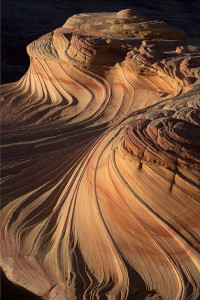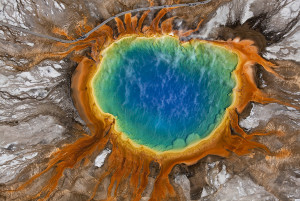One overarching benefit of digital technology is the ability to recreate work with complete fidelity – in other words new works are exactly the same as the original. This benefit, coupled with the merging and warping of imagery is changing still photography. Several important developments are already here, and other are innovations are not far behind.
1. Stills from video. Panasonic has just announced their LUMIX FZ1000 camera, available late this month. It’s a long zoom camera (28-400mm equivalent) with 4K video capabilities for $900. According to Thomas Curley, Business Development Manager for LUMIX Professional Services, Panasonic North America, “The most amazing thing about it is that you can shoot a video clip (in 4K) then ‘in camera’ select a frame for the video and save it as a 8 megapixel Jpg that is suitable for printing. Nothing like this has existed until now and it is going to change how we take pictures.”
Tom is on to something here. I think that this is the first of many video/still cameras to come. With the LZ1000 you can preview the video frames on the LCD panel and then select the frame(s) that you want to convert to 8 megapixel still(s). Check out this video of what the camera can do. WIFI is also available on this camera to transmit your photographs immediately onto the web via a smart phone or an iPad.
Think three years out. The LZ1000 has a 20.1 megapixel sensor. Will they or other camera manufacturers find a way to wrangle out a 15 megapixel still or even higher res image? Bet on it.
2. HDR video. High Dynamic Range is a fancy term for combining several frames of a subject that have huge differences in exposure. The result is an image that pushes the dynamic range (specular highlights to deep shadows) of the subject toward the middle so that nothing is blown out or unreadable in the shadow area. Many still cameras now have this feature where a “burst” of frames are taken at a variety of exposures. In camera, or in post processing the images are merged together.
In video, this is difficult, as the dang thing keeps taking moving frames at 30 fps (frames per second). Now Red cameras and Magic Lantern software have come up with ways to double the frames at 60 fps with different exposures and then merge them in post production.
3. Auto focus for video. Rule of thumb: do not turn on auto focus on a DSLR when shooting video or the viewer may have an extended bout of sea sickness as the camera is constantly refocusing. Videographers have always been able to mask slight out of focus frames with motion and sound. But what happens when you pull an 8 megapixel still from the video? The resultant still can’t handle sharpness issues.
Now Andra and several other software manufacturers offer follow-focus for DSLR video. They run the application through an iPad and are able to make “focus pulls” on the fly with accuracy.
4. Helicopters and drones. Small, unmanned helicopters have been a staple for feature films and TV productions for 10 years. They are expensive, but can be programmed with GPS to fly the exact same flight again and again.
CopterStudios, a California-based company, uses a “pilot” for the remote controlled helicopter; a camera operator, who uses an IR remote control to adjust camera functions; and a set coordinator, who works with the director or producer to plan the shots.
The director or producer can watch the video in real time on a monitor on the set. SD video is transmitted from the JVC camera via a live video microwave downlink to a directional patch antenna, which feeds the reference monitor on set.
See their stunning demo video.
OK, so helicopters are pricey, but enter the drones. Drones DJI announced that it is working on an update of its S1000 Octocopter, a pro-level drone capable of carrying pro cameras such as a Canon 5D Mark III. That model should be ready in a few months and is expected to cost thousands of dollars, but may be very appealing to professional photographers and videographers.
At the present time, drones are banned from many National Parks and the Federal Aviation Administration (FFA) forbids commercial use. Under congressional order, the FAA must open national airspace to commercial and civilian drones by the end of 2015. The agency is in the process of determining the regulations for a drone license.
ADDENDUM ADDED
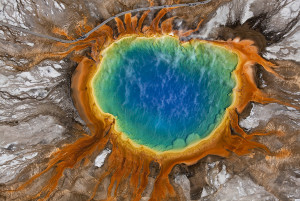
Grand Prismatic Geyser
Reuters reported that a tourist seeking to take pictures of Yellowstone National Park crashed a camera-equipped drone into its largest hot spring, on Saturday, August 2. It was not clear if the drone that crashed into Grand Prismatic Spring damaged the prized geothermal feature when it sank into its depths, and officials were still trying to decide whether to remove it.
“What we have to determine is whether the presence of this radio-controlled recreational aircraft poses a threat to that unique resource,” park spokesman Al Nash said of the Grand Prismatic, the third-largest hot spring in the world and a top attraction for the roughly 3 million visitors who flock to Yellowstone each year.
The park is puzzling over how to find the drone and extract it without damaging the hot spring, which is 370 feet in diameter, more than 121 feet deep and known for its brilliant colors caused by bacteria and minerals in the water.
OK, so what does this mean for the still photographer?
First, not many people will be shooting still photographs – not even the professionals. If a client wants stills, why wouldn’t you shoot video where you can pick out the frame where the eyes are not closed, the action is at it’s height and the exposure and focus are right on? In addition, why would a client want to hire both a still photographer and a videographer?
So it is not “goodbye still photography”, but it will be “goodbye still photographer”, as we move to a video-centric world. Art photographers may still want to use still cameras, much the same as many of them today want to still use film. I have to make a living, and what is described above is, in my estimation, what will transpire in the near future. Get ready.